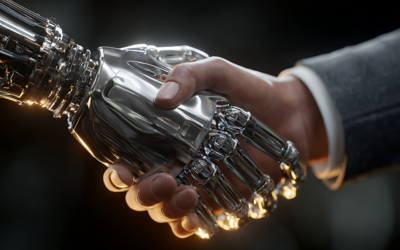Could your business benefit from the new MS Teams Live Chat? Imagine providing instant customer support directly through your website—efficient, accessible, and easy to manage. Microsoft Teams Live Chat makes it possible, offering a practical solution to one of the biggest challenges for small and medium businesses: real-time customer service.
Many businesses miss opportunities because they cannot provide quick responses to customer inquiries. With Microsoft Teams Live Chat, businesses can now streamline their customer interactions while integrating into their existing workflow directly from Teams.
What is Live Chat for Websites?
Live chat on websites is a feature that enables businesses to provide real-time support through instant messaging. Rather than waiting for email responses or spending time on phone calls, customers can receive immediate assistance via a chat interface embedded directly on the website.
Why is Live Chat Important?
- Improves Response Times: Customers value quick answers to their questions. This leads to higher satisfaction and fewer dropped inquiries.
- Builds Customer Loyalty: By offering instant support, businesses can create positive experiences that encourage repeat visits and long-term relationships.
- Enhances Brand Trust: Providing immediate, reliable assistance shows professionalism and care.
- Boosts Sales: Quick and personalized responses help convert website visitors into potential leads, driving revenue and growth.
Microsoft Teams Live Chat takes these advantages further by integrating live chat feature into the Microsoft Teams platform.
Introducing Microsoft Teams Live Chat
Microsoft Teams Live Chat is a newly integrated feature that allows businesses to communicate directly with website visitors in real-time. Accessible within Microsoft 365 Business Basic, Standard, and Premium, this feature supports up to 25 users.
The live chat feature is built into the Teams platform, enabling easy communication between website visitors and team members. It also offers the option to integrate an AI agent through Copilot Studio, enhancing the efficiency of responses.
Key Features of Microsoft Teams Live Chat
- Real-Time Website Messaging: Allow visitors to start a conversation directly on your website, with team responses managed in Microsoft Teams.
- Visitor Contact Information Collection: Gather customer details for follow-up and improved lead tracking.
- Smart Inquiry Assignment: Automatically assign customer inquiries to available team members.
- Conversation Management: Manage, reassign, or close active chats directly within the Teams app.
- Customer Interaction Records: Store chat transcripts and requests in a Teams channel for easy access and analysis.
- Performance Dashboard: Monitor and review customer requests over time to identify trends and improve service quality.
How to Get Started with Microsoft Teams Live Chat
Setting up Microsoft Teams Live Chat is straightforward and can be done through the Teams Admin app. Here’s a quick overview of the key steps to get started:
1. Access the Admin App
Sign in to the Teams app with your Global admin credentials and open the Admin app. If it’s not already installed, you can easily find it in the Microsoft Teams Store.
2. Set Up the Chat Widget
Customize your live chat widget by adding your business logo, name, and a greeting message to welcome website visitors. This ensures a professional and tailored customer experience.
3. Assign Your Team
Add team members who will handle customer requests. Note that only users with a Microsoft 365 Business license can be included, with a limit of 25 team members. Requests are automatically assigned to the next available team member.
4. Define Support Hours
Specify your team’s availability by setting support hours. You can also configure an automatic message to let customers know if your team is offline or unavailable during certain times.
5. Manage and Monitor Requests
All incoming customer messages are visible in a dedicated Teams channel. From there, you can track, manage, and respond to requests efficiently.
Microsoft Teams Live Chat for Various Industries
Law Firms: Enhancing Client Communication
Law firms can use Microsoft Teams Live Chat to provide instant legal assistance to potential and existing clients. Visitors to the firm’s website can chat with a legal assistant, ask general questions about services, and schedule consultations—all without making a phone call.
Key Benefits:
- Quick response to client inquiries
- Improved lead generation for new cases
- Secure and confidential communication
Example: A potential client visits a law firm’s website and uses the live chat feature to ask about family law services. The chat agent collects basic details and schedules a free consultation directly through Microsoft Teams.
Hospitality: Streamlining Guest Services
Hotels, resorts, and restaurants can leverage live chat to provide real-time customer support for booking inquiries, special requests, and event planning. Guests can communicate directly with the front desk or reservations team through the website chat.
Key Benefits:
- Faster customer service for bookings and inquiries
- Personalized guest interactions
- 24/7 chatbot integration for common requests
Example: A traveler browsing a hotel’s website uses live chat to ask about room availability and special discounts. The hotel’s reservations team quickly responds, provides a promo code, and secures the booking in minutes.
Logistics: Improving Order Tracking & Support
For logistics companies, Microsoft Teams Live Chat can enhance customer service by providing real-time shipment tracking, delivery updates, and issue resolution. Customers can ask about delivery status without waiting in long call queues.
Key Benefits:
- Real-time updates on shipments and orders
- Automated chatbot responses for common queries
- Improved customer satisfaction with instant support
Example: A business owner shipping goods uses the live chat feature to track a delayed shipment. A support agent immediately pulls up tracking details and provides an estimated delivery time.
Non-Profits: Enhancing Donor and Volunteer Engagement
Non-profits can use live chat to assist donors, answer volunteer inquiries, and provide information about events or campaigns. It offers a convenient way for people to engage with the organization and take action.
Key Benefits:
- Easier communication for donors and volunteers
- Increased participation in events and fundraising campaigns
- AI chatbot integration to handle FAQs efficiently
Example: A website visitor interested in volunteering uses live chat to ask about upcoming events. The non-profit’s team provides event details and sends a direct link for sign-ups, increasing volunteer engagement.
Get Started Today
Real-time customer service is no longer just a convenience; it’s a necessity for businesses aiming to stay competitive. Microsoft Teams Live Chat equips small and medium businesses with an efficient, integrated solution to strengthen customer engagement and provide support.
If you’re looking to enhance your IT strategy and incorporate tools like Microsoft Teams Live Chat, book a free IT strategy call with our team. Let’s explore how we can support your business in achieving its goals.